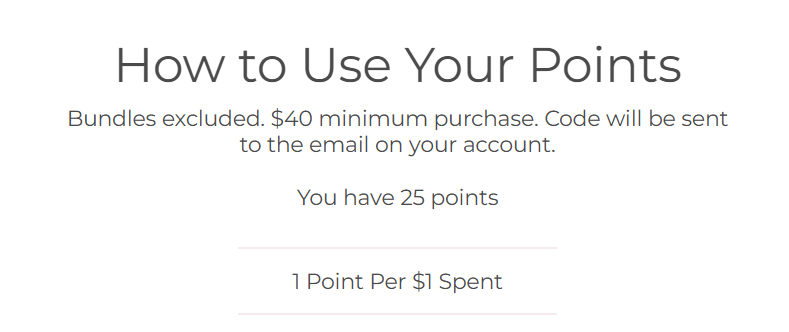How do I view my points?Updated 6 months ago
Our website hosting service has changed how logins work, so you may need to take a couple of extra steps before viewing your points! We're here to walk you through it
1. Log in to your account
- If you're on a mobile browser, go to the menu and scroll down until you see "Log In" at the bottom
- If you're on a web browser, click the person icon in the upper right
2. Passwords are a thing of the past! You will get an email with a 6-digit code to log in. No more forgotten passwords!
- If you didn't receive an email, check your promotions or spam folders, you may see your code there
3. Once you're logged in, click the Saalt icon at the top of your page
4. Now, scroll all the way to the footer of our website (at the very bottom) and look for "Earn Rewards"
5. You will see your points under the "How to Use Your Points" section!